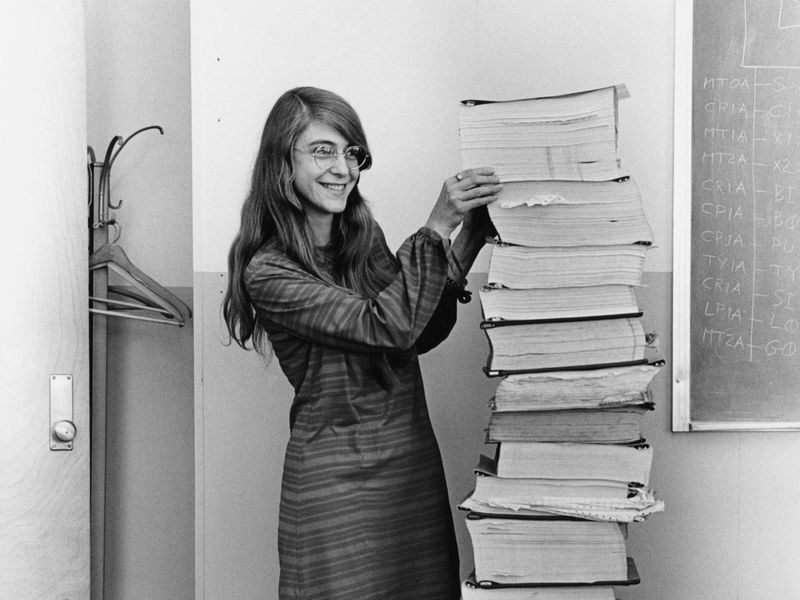
Quality Analysis
The primary project of the MSU Software Engineering Lab is the grant-funded creation of software that measures the quality of other software. Due to the needs of our funder, the current version (v0.3.0) is designed to measure software written in the C# language. However, the quality framework we have selected, QATCH, is bifurcated into language-agnostic and language-specific elements, making expansion beyond C# a more manageable task for the quality-enthusiastic reader.
Table of Contents
Introduction
Attribution
This project is a fork of the QATCH project found at QuthEceSoftEng’s GitHub and Website.
This fork modifies QATCH to behave more like a library primarily through: modularizing code, introducing Maven project structure, removing GUI elements, removing main methods, and having all methods be language and tool agnostic.
Legacy build, config, rulesets, and default model files are left in an archive folder.
What is QATCH?
QATCH, which is an acronym for Quality Analysis Tool Chain, is a framework for analyzing software quality. Analyzing software quality is a tricky business. First, there are the different syntax’s and conventions of different software languages. We handle this in our implementation of QATCH by separating language-agnostic elements of the quality analysis from the tools (more on tools later) that are language-specific. In our current instance, the software we are analyzing is written in C#, so the tools we use are developed for the specific parsing of C# code. But adding support for a language is limited more by 1) the availability of analysis tools and 2) the ease of use of those tools. In our “Adding Tool Support” section (coming soon), we will show how to hook up new tools to QATCH. Our QATCH implementation is written in Java.
The second element of quality analysis that is a bit tricky is the subjective nature of the entire concept of “quality.” Ask a game developer what “quality” means to them and they may list out compatibility across multiple platforms, software performance (no one wants a game that LAAAAAAAAAAAAGS), or readability so that multiple developers can collaborate easily and push updates frequently. Conversely, ask a developer at an autonomous vehicle company what “quality” means and the emphasis will likely be on completely different characteristics such as safety, reliability, and security.
Fortunately, the International Organization for Standardization (ISO) has come up with eight quality characteristics called the ISO 25010. Those eight characteristics are:
- Functional Suitability
- Performance Efficiency
- Compatibility
- Usability
- Reliability
- Security
- Maintainability
- Portability
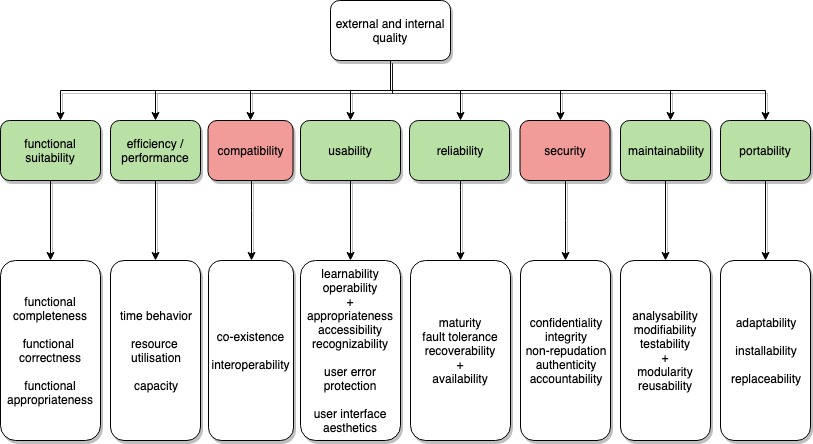
The QATCH framework uses these eight characteristics of software quality as the foundation upon which the quality model is built. But that still does not answer the “game developer versus autonomous vehicle” dilemma of how to value those eight characteristics.
To address this challenge, an important part of setting up QATCH for use on your software as an individual or as part of a team is taking a calm reflective moment to decide what quality means to you. After coming back from your cave in the mountains, you should update a .CSV file that gives relative weights to each of the characteristics. We have bundled a fairly generic comparison matrix with our QATCH release that you can see here.
How It Works
Understanding how QATCH works is the subject of several Master’s theses and PhD dissertations in our department as well as within the field of software engineering more broadly. That is not to say that the instructions are very complicated, but they reflect decisions that are very much in-flux and up for academic debate. I will flag these as we move through the Instructions, but I do not want this to distract from the practical implementation of QATCH.
Here are the main elements to cover to have an entry-level understanding of QATCH:
Comparison matrices(see previous section)- Benchmark repository
- Quality hierarchy
- Tool Selection
Benchmark Repository
Let’s zoom in on two specific tools (more on tools in “Tool Selection”) that we use to scan C# code:
When we run these tools, it is expected that there would be several instances of finding trailing white-space and maybe, for the sake of our example, one instance of using a non-secure outdated method of creating hashes. Clearly the one occurrence of the hashing function has much more of an impact on quality than a few extra white-spaces, but what if you or your team valued Maintainability (where the white-space tool would likely live) over Security?
Before QATCH considers the values from your comparison matrix, we need to normalize the results of running our tools to determine a baseline. To do this, we first run QATCH on what we call the “Benchmark Repository.” This is a collection of software projects that are deemed to be of high quality. We created this Benchmark Repository by combing through GitHub and finding about sixty projects that had a 5-star rating (Academic Discussion: what is the best method for creating a robust collection of benchmark software?). This is then normalized further by dividing the number of occurrences of any tool finding by the total lines of code of the project. We discard outliers and come up with a spectrum for what is expected in a quality software project.
In terms of how your implementation of QATCH uses this benchmark information, there is a
Quality Hierarchy
The best way to describe the quality hierarchy is through an example. Consider the following short software project:
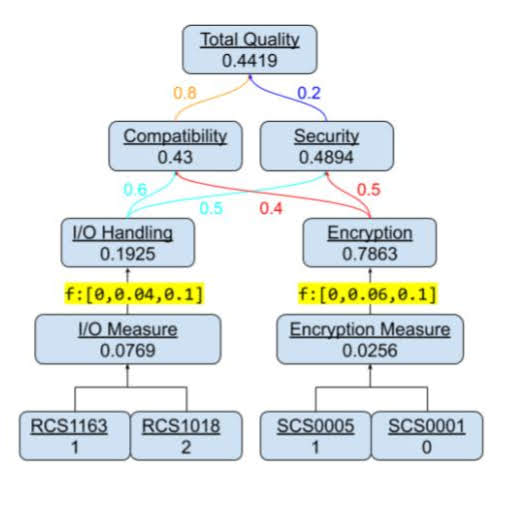
Name: “Tiny Test Project”
Lines of Code: 39
Findings after tool scan:
RCS1163: 1 finding “Use AttributeUseageAttribute” RCS1018: 2 findings “Avoid locking on publicly accessible instance” SCS0005: 1 finding “Cookie without SSL Flag”
At the base of the tree (the tree’s leaves) are the tools used to actually find issues within source code. You will notice that the value of the measure is the quantity of the findings divided by the total lines of code (1/39 = 0.0256, 3/39 = 0.0769).
Tool Selection
Coming soon!
Installation
- Requirements
- Where to Download
- Local Installation
Requirements
QATCH needs the following in order to run:
- Maven. You can learn more about Maven and how to install Maven here. To see whether you have maven installed, run the following command in your terminal:
$ mvn -v
-
The R Language. This is only required for deriving a fresh model, which we recommend each organization do as an exercise for determining what quality means (see What is QATCH?). For expediency and to get familiar with QATCH, we include a generic quality model in the download, which avoids the need for installing R.
We are working to remove this dependency as it is not really necessary and is the result of some legacy code that needs updating. But, for now, you can download R here.
Where to Download
The latest version of the QATCH software is on the “Releases” page of the MSUSEL-QATCH GitHub repository.
Download to any directory.
Local Installation
Update or Download the Code To Be Evaluated
Run $ git fetch to update your local repository or $ git clone https://yourcoderepository.com to create a local directory of the code whose quality you are looking to analyze. Remember, at this time MSUSEL QATCH only has language support for projects written in C#.
The first thing that the Project Evaluator will do is recursively look through the project directory for “.sln” files. It may be worth doing a quick visual inspection to make sure you have “.sln” files present or your project may not be compiled in a way that QATCH will understand.
Building The .jar File
You only need to build your own .JAR file if you wish to create your own quality matrix. We encourage individuals and teams to do this as the definition of quality is subjective and varies depending on the application of the software (see What is QATCH?). However, if you wish to use our generic quality model, you can download the compiled .JAR file here:
If you are using your own derived quality model, navigate to the directory of QATCH (this directory will have a “pom.xml” file in it) and run $ mvn install.
$ cd ~/path/to/your/QATCH/directory/msusel-qatch-0.3.0/
$ mvn install
If this fails, you can include the flag -Dmaven.test.skip=true to create $ mvn install -Dmaven.test.skip=true. We are working on having testing happen remotely as part of a hosted build process where you can upload a quality model and receive a .jar file. But for now, testing! Or…no testing…if you want.
Configure .properties
Once maven has finished building, you can look for a .properties file in the directory path src/test/resources/config/singleprojectevaluator. If you didn’t bother with maven and chose to use our .jar file or you cannot find your .properties, you can create your own .properties file! Copy the following text into a text editor and save it as single_project_evaluation.properties.
# Config file for CSharp QATCH Single Project Evaluation
### Path to project or solution to be evaluated root folder.
# Example: C:/Users/username/projects/MyCSharpSolution if a .sln or .csproj file exists in the MyCSharpSolution directory.
project.root=C:/path/to/project/being/evaluated/C-Sharp-Project/
### Path to folder to place quality analysis results file in
results.directory=C:/Users/Desktop/Quality-Results/
### Path to quality model file.
# Example: C:/Users/username/quality_models/test_single_project_eval_qm.json
qm.filepath=C:/Users/username/quality_models/test_single_project_eval_qm.json
### Path to MSBuild Bin directory
# Wherever your local copy of MSBuild lives. Example: C:/Program Files (x86)/Microsoft Visual Studio/2019/Community/MSBuild/Current/Bin
msbuild.bin=C:/Program Files (x86)/Microsoft Visual Studio/2019/Community/MSBuild/Current/Bin
Running QATCH
You are finally ready to go. The moment of truth. You can do it.
run java -jar msusel-qatch-csharp-0.3.0-jar-with-dependencies.jar single_project_evaluation.properties
If your .properties file is in a different directory, that path should be your second argument. For ease, both the .jar and .properties can live together in the same folder. msusel-qatch-csharp-0.3.0-jar-with-dependencies.jar should be edited to reflect the actual name of your .jar file.
Review the Data
Head on over to the directory you specified and there should be a file called PROJECTNAME-evalResults.json. This file can be quite long depending on the size of the project you evaluated. Head over to our Demonstration Project to see what we are working on to help you best visualize your data in a dashboard.
Tool Addition
More to come here. Stay tuned.